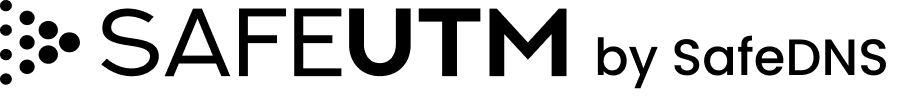Processor*
RAM
Disk
Subsystem
Subsystem
Hypervisors
Network
Adapters
Adapters
Additional
Intel Pentium G/i3/i5/Xeon
E3/Xeon E5 with SSE 4.2 instructions support, UEFI mode support
E3/Xeon E5 with SSE 4.2 instructions support, UEFI mode support
8 Gb (16 Gb if number of users is over 75
HDD or SSD, capacity 64 Gb or more, with SATA, SAS. Additional HDD or SSD when using a mail server is required
* Requirements vary greatly depending on the network load and used services such as content filtering, antivirus and intrusion prevention system. No preinstalled OS or additional software is necessary to install and run Safe UTM. Safe UTM is installed to a dedicated server from an installation CD or USB-flash, file system is automatically created and all necessary components are installed. You can see configuration examples and load test results in the documentation. You can get equipment recommendations and find out compatibility details in the technical support service. Standard Windows, Linux or Mac OS X software is sufficient to connect to the device server. Connection of mobile devices on Android, iOS and other OSs is supported.
Any modern virtualization systemsVMware (Workstation and ESXi) versions 6.5.0 and higher; Microsoft Hyper-V (2nd generation); VirtualBox; KVM; Citrix XenServer.
Two network interface cards (or two network ports) 100/1000 Mbps. Cardswith Intel, Broadcom chips recommended. Realtek, D-Link and others supported.
Display and keyboard
Don't hesitate to contact us
if you have any questions
if you have any questions
Minimum Hardware Requirements of the Up-to-Date Version